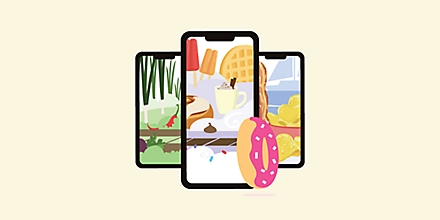While the Official Rules outline the complete details of this promotion, your question may already be answered below.
What are the prizes for this promotion?
How can I earn game plays to participate in the promotion?
Visit an Albertsons, Jewel-Osco, Acme, Carrs, Shaws, Star Market, Safeway, Vons, Pavilions, Randalls, or Tom Thumb store location or their online website and make a qualifying purchase (excluding alcoholic beverages, tobacco, fuel, prescription items and co-payments, fishing/hunting licenses and tags, postage stamps, money orders/transfers, bus/commuter passes, amusement park/ski/event/lottery tickets, phone cards, gift cards/certificates, bottle/container deposits/redemption values, and any fees, including bag fees, charges and taxes) using your Account.
Based on how much money is spent in a single transaction (calculated based on subtotal of all qualifying items at checkout after deduction of all other coupons, deals, savings, and discounts, and excludes any fees, charges, and taxes), you will receive the associated number of game plays, up to the daily limit.
See Official Rules for Purchase thresholds for game play earning, to learn about Online Free Method of Entry, and additional game plays for completing bonus actions.
How many game plays can I earn during the promotion?
You may receive up to five (5) game plays per day during the Promotion Period, either by making a purchase, submitting an online free request, a combination of the two methods, as outlined above, or via bonuses. See Official Rules for complete details.
How can I earn sweepstakes entries?
You can earn sweepstakes entries by purchasing participating products. If you lose a minigame, you will also earn three (3) entries into the current week’s drawing and three (3) entries into the Grand Prize drawing.
*See Official Rules for additional details, including a list of qualifying products, and free Mail-In Method of Entry.
How many prizes can I win?
Between the minigame space, coupon choice space, and sweepstake prizes there are many chances to win prizes. See the Official Rules for complete prize details
How do I play the game?
It's easy! Here’s a quick rundown:
Shop and Earn – The more you shop, the more game plays you’ll earn. Purchase participating products to earn sweepstakes entries.*
Unlock Bonus Plays – The most dedicated adventurers will have the chance to earn bonus game plays by exploring the five lands.*
Let’s Roll! – Select your game piece, click the bubble to roll the die, hop down the game board, win prizes along the way, and try to complete all the lands.
*See Official Rules for limits, details and alternative methods of entries
I won the instant win game, but never received an email with more details. What should I do?
Please search your inbox, including your spam folder, for an email from customercare@helloworldfulfillment.com. If you still cannot find the email, please fill out the contact form to let us know so that we can assist.
How will I know if I'm a sweepstakes winner?
The weekly and Grand Prize drawings can be found in the Official Rules. The winner will be notified via email at the email address associated with the primary account holders that opted into the gaming experience. Once the winners are confirmed and prizes are fulfilled, an official win list will be posted. A direct link to this list can be found in the Official Rules.
What are browser cookies… and how do I enable them?
Cookies help you stay logged into a website by storing a small amount of information about your session. Cookies must be enabled to participate in this program. You may need to clear your cache or browser cookies in order to enable the gaming experience.
If you are not familiar with how to enable "cookies" on your browser, click on "Help" in the menu bar of your browser and search under "cookies."
I think I’m having technical issues. What should I do?
Sometimes it's a simple thing like updating your browser. Check to be sure that you have a modern version of Chrome, Microsoft Edge, Firefox, or Safari. Also, you may want to check your browser preferences section to be sure JavaScript is enabled. Clearing your cache and cookies also helps in this instance. If these steps do not resolve your issue, please contact Customer Support via email or phone.